- Your cart is empty
- Continue Shopping
MagSafe (Charger, Duo Charger, Battery Pack)
$41 – $138
Product Description
MagSafe Charger
The MagSafe Charger makes wireless charging a snap. The perfectly aligned magnets attach to your iPhone 13, iPhone 13 Pro, iPhone 12, and iPhone 12 Pro and provide faster wireless charging up to 15W.
The MagSafe Charger maintains compatibility with Qi charging, so it can be used to wirelessly charge your iPhone 8 or later, as well as AirPods models with a wireless charging case, as you would with any Qi-certified charger.
The magnetic alignment experience only applies to iPhone 13, iPhone 13 Pro, iPhone 12 and iPhone 12 Pro models.
Recommended: 20W USB-C Power Adapter (sold separately)
MagSafe Duo Charger
The MagSafe Duo Charger conveniently charges your compatible iPhone, Apple Watch, Wireless Charging Case for AirPods, and other Qi-certified devices. Just place your devices on the charger and a steady, efficient charge begins on contact. The charger folds together neatly so you can easily take it with you wherever you go.
Recommended:
– 20W USB-C Power Adapter that supports 9V/2.22A (sold separately) for faster wireless charging up to 11W
– 27W or higher USB-C Power Adapter that supports 9V/3A (sold separately) for faster wireless charging up to 14W
MagSafe Battery Pack
Attaching the MagSafe Battery Pack is a snap. Its compact, intuitive design makes on-the-go charging easy. The perfectly aligned magnets keep it attached to your iPhone 12 and iPhone 12 Pro or iPhone 13 and iPhone 13 Pro — providing safe and reliable wireless charging. And it automatically charges, so there’s no need to turn it on or off. There’s no interference with your credit cards or key fobs either.
At your desk and need a charge? Just plug a Lightning cable into the MagSafe Battery Pack for up to 15W of wireless charging. Short on time? With a higher than 20W power adapter, you can charge both the MagSafe Battery Pack and your iPhone even faster. And you can track the status of your charge on the Lock Screen.
Recommended:
– 20W or higher USB-C Power Adapter and USB-C to Lightning Cable (sold separately)
How it works
Step1
Customize your MagSafe
Select the color and storage capacity of your new MagSafe
Step2
Purchase MagSafe on FreedomMall
Select from available MagSafe options. We will then ship your MagSafe to you within 3 – 7 days
Step3
Activate your new MagSafe
Once you receive the MagSafe, follow the instructions to activate the wireless service on your new MagSafe. Please note that the warranty is under https://www.apple.com/legal/warranty/products/mac-english.html, and FreedomMall shall take no responsibility for cosmetic damage.




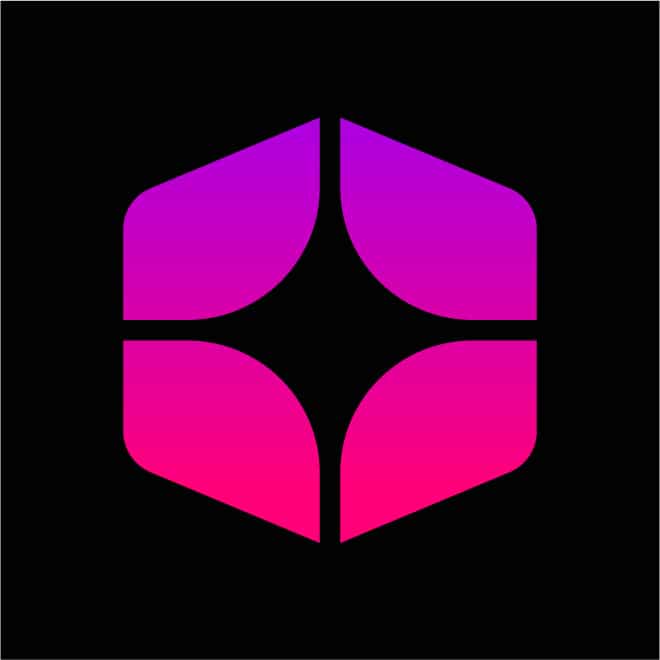
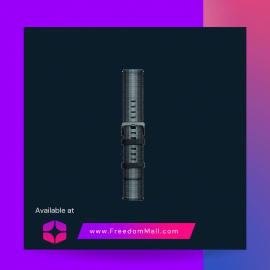
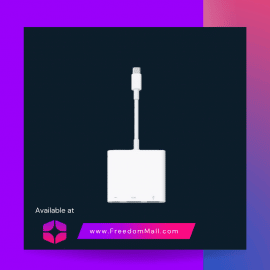
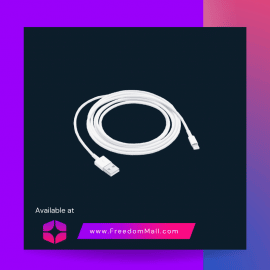


Reviews
There are no reviews yet.